The first step, after setting up a SAP BW external source system and configuring the DataServices RFCServer, is creating the Open Hub Destination (OHD). This is a "table" with a structure and will act as the interface between SAP BW and DataServices.
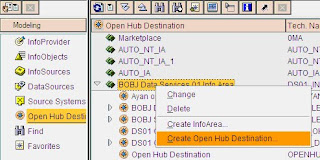
For this structure we have to define all the columns later but usually our goal will be to read the data from an existing object and therefore using the same columns. In the dialog below you can choose a template for the structure, as we want to read the data from the InfoCube ZDS_SALES we use it as the template and hence get all the InfoCube's columns in the Open Hub Destination.
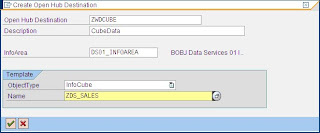
We need a "3rd Party" OHD with RFC Destination being DataServices, the one we created in the first paragraph.
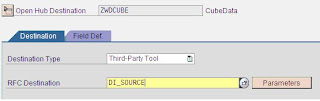
As we have used the InfoCube as a template when creating the OHD, we do not start with an empty list of columns but all columns of this template object. We could refine that list but as we want to copy all the data 1:1, there is no need for that.
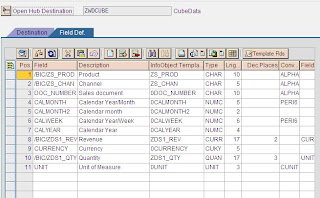
As last step we activate the OHD by clicking on the Activation button in the tool bar.
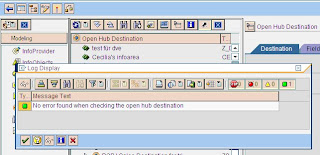
The OpenHub Destination exists now but is completely disconnected, we create a Transformation to tell where the data should come from.
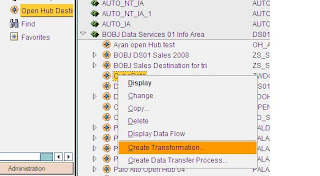
In our case, the InfoCube ZDS_SALES is the source.
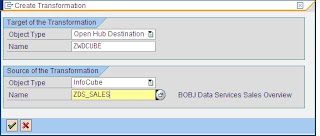
By default, all columns are mapped directly which is exactly what we need in our case, nothing to do hence.
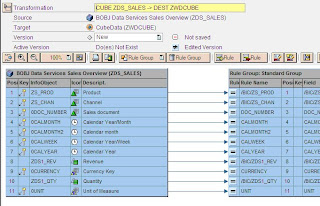
Now we need a DTP which does execute the OHD loading.
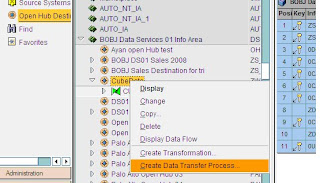
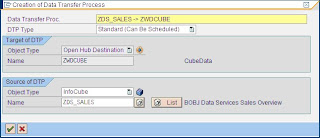
At the end, all is to be saved and activated.


This truly enhanced my skills, thanks for the screen shots. http://www.a2zonlinetraining.com/sap-online-training/sap-bw-bi-online-training-india.php
ReplyDelete